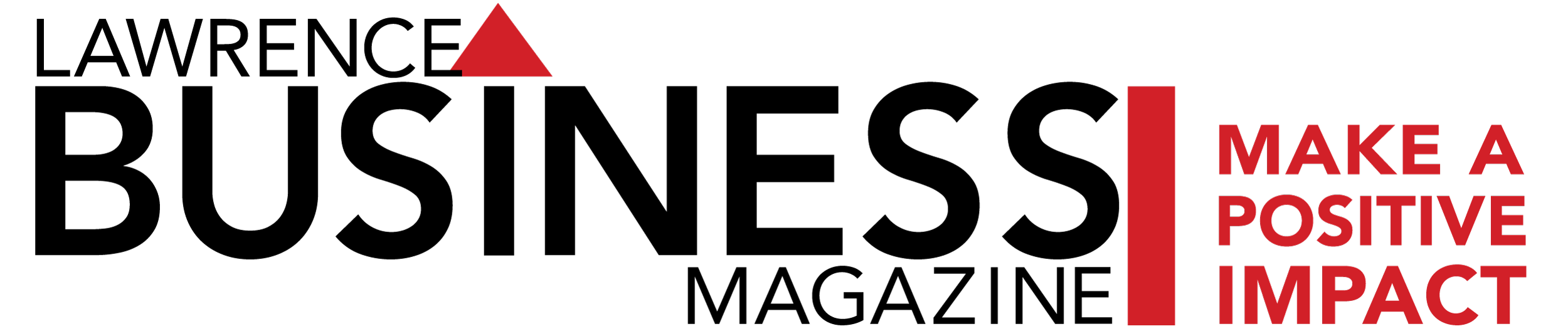| Fourth Quarter 2012 | story by ALEX DELANEY, PRINCIPAL, INDEPSYS INC |
Of all the questions that I get asked on a daily basis, one of the most frequent is, “What exactly is the Cloud?” I can understand the confusion, because the answer can vary a lot depending on whom you ask, and some answers can get very technical and complicated.
Simply put, the Cloud is a service provided by a third party company that specializes in storage of media and/or software. This stored media and/or software can then be delivered to all of your devices, either mobile or stationary. To help take this definition even further, let’s look at a few examples in which the Cloud may be used.
EXAMPLE 1: You take a photo on your mobile phone and it almost instantly appears on your desktop and tablet. Is it magic? Of course not, the only magic here is a cloud service at work. Th e cloud soft ware in your phone, once purchased and activated, uploads the photo to one of the cloud provider’s many servers, where it is then stored. Similar cloud service soft ware on your desktop or tablet sees the photo that has been loaded on the server, and downloads it so that it is available on all your devices. What may seem like magic to some is really just a series of digital tagging, and automated downloading and uploading.
EXAMPLE 2: Your company uses a database to store client information and sales records that are accessed by many offices across the country. Rather than having to store the data on company owned equipment in each location, and deal with the maintenance, licensing, and staffing that can come with owning servers, the company has decided to subscribe to a third party cloud service to handle the information, also referred to as a database. The database can be delivered as a website, a piece of soft ware, or even a mobile app. As an end-user, you are assigned a username and password, which can be used to access the database no matter where you are, or what device you are using, with very little chance the service will ever be unavailable.
Example 3: A growing company wants their employees to have a full desktop experience without the high cost of licensing and equipment for each employee plus the additional cost of maintenance and insurance. After researching available options, they have decided to deploy a server, or series of servers that they either own and operate, or lease. Now they are able to provide a remote desktop complete with email, word processor, and spreadsheet authoring software in a true desktop style, without the cost of individual equipment, and little or no maintenance. Employees from anywhere in the world can access their “computer” from nearly any device with an internet connection, allowing for remote productivity. Microsoft’s Terminal Services and Citrix, Inc’s. Citrix environments are perfect examples of this.
These examples show some of the benefits of the Cloud, but just like any other service, individual providers deliver these benefits differently, each having strengths and weaknesses. There are many companies that provide cloud services but for the purposes of this article I will review only a few of the most popular consumer level providers.
The first, and most popular is Dropbox. Dropbox has a huge advantage as they supply software and apps for almost every device and platform, from Windows to Mac, to iPhone and Android. This makes uploading and accessing photos, documents, and other media very easy and convenient. Unfortunately, Dropbox has
recently had some very serious issues with security, making users take caution with what they store there. This shouldn’t discourage average consumers to use the service, but it may make some businesses think twice.
The next is Apple’s iCloud service. Apple has always done a fantastic job integrating their software across all the devices they make. If you have an iPad, an iPhone, and a MacBook you’ll most likely find the service to be very fluid and easy to use. If you own an iPhone but do not use a Mac computer however, things can get a little more complicated. Many users in this situation find that there are some things that will sync, some things that sometimes sync, and some that just simply won’t sync at all. And with Apple’s new operating system, even Mac users are seeing some of these problems.
Google Drive is definitely your best option if you have an Android device. And, everyone that has a Gmail address already has a Drive account. The service automatically sets itself up as a folder on your desktop or laptop, and users can simply drag-and-drop documents or other media to this folder to sync. Disappointingly, many users report issues with the documents never syncing, or when they do, they have been converted to file types that the average user can’t open. There are work-arounds that have been found and posted on the Internet, but finding help from Google itself can prove fruitless.
Finally we’ll look at a few notables. Microsoft’s SkyDrive, on the new Windows 8 phones and desktops, looks very promising. Little known SugarSync has received very high marks by some online bloggers and tech news websites. Some providers have a specific niche in the Cloud. Evernote for example does a great job of taking notes in various forms (photos, text, and even audio) and stores them in a cloud style.
Cloud computing is going to be around for a long time and there are many service providers that are getting into the increasingly popular and quickly improving “Cloud” market. As well it should be. It meets the needs of many users and makes our digital lives a lot easier. So ask your tech guy what solution would be best for you, and start enjoying the benefits of “THE CLOUD.”